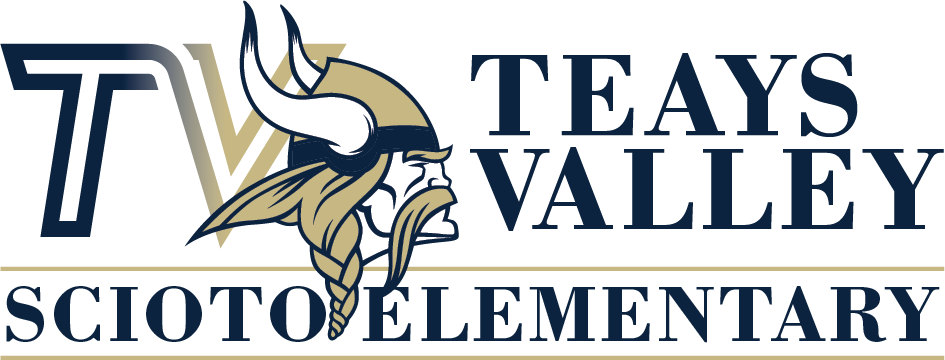The TV transportation department utilizes a parent/guardian transportation app called Stopfiner. Through this app, families will receive transportation schedules for their students as well as messages about individual bus routes. In order to receive this information, you must download the app and sign up for an account for your student. It is important to create an account because this is how we will communicate if a route is canceled or delayed.
An email is sent at the start of each school year to all new bus riders as well as returning riders who are not signed up for an account. This email provides directions about how to create an account. If you did not receive an email, please check your spam and junk folders. The email will come from Stopfinder. If you did not set up an account at the start of the year, reach out to the transportation department at 740.983.5014 for a new email.
*Please note - in order to receive the notification, you MUST ENABLE Push Notifications from the Stopfinder app. Directions on how to do that can be found in the links below.
iPhone Users - How to Enable Push Notifications
Android Users - How to Enable Push Notifications
For more information about Stopfinder, check out this video - https://www.mytransfinder.com/mytf/videos/NF-StopfinderAppBaseFeatures.mp4
If you have any questions, contact the transportation department at 740.983.5014.